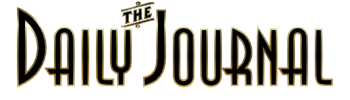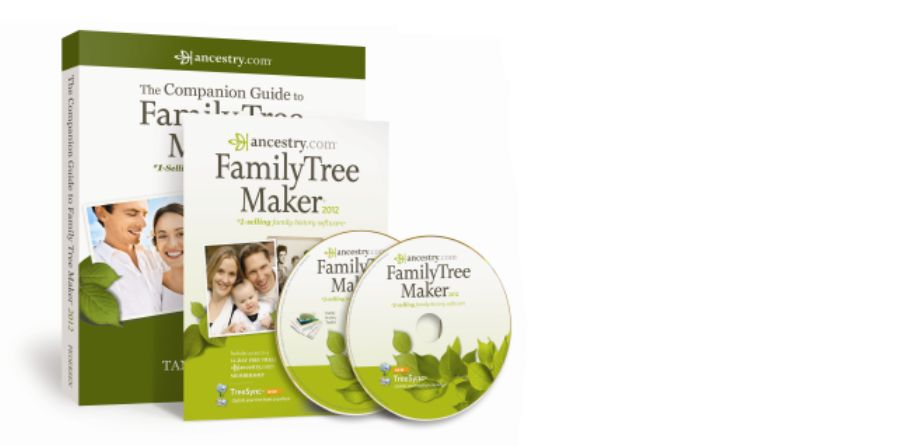
There are a number of programs out there for use by those who want to keep a database of their ancestors. I know most people won’t think of it as being a database, but it really is. Now the question is, which database program is the best for managing all of your people? It has to be stable with lots of helpful features.I’ve taken a look at the different programs out there. Legacy, Family Tree Maker (FTM), and Roots Magic are the 3 best known ones. There are others, but they really aren’t worth mentioning. I’ve also tried to use different web sites as well. Tribalpages.com, MyFamily.com, and rootsweb.com. I’ve also taken a look at installing genealogy databases, but they were terrible. It’s like the people that program these have no sense of aesthetics whatsoever. The website and databases are very bland, very dry, and sometimes hideously boring. The content is not engaging in any way. Even if it the information is about a person you’re interested in, it just plain sucks. I’m sorry, there isn’t a better way to say it.
However, the best program available to help you with your genealogy research and is simply Family Tree Maker. It’s not only easy to use, friendly, and not ugly, but it helps to organize everything you have. If you have an Ancestry.com account you can connect FTM to it. Keep in mind that any information you put into FTM will link to Ancestry and also if you allow them to sync.
The absolute greatest asset of any scientist, of any manager, of any person, of any genealogist is their ability to organize all of their information. If you can organize it, be organized, stay organized, and continue that organization in a digital fashion, you will be very thankful for it! There are many fantastic features that allow you to print almost everything you could possibly want. Adding graphics, background images, pictures, and various formats to your reports and the many choices you have for various reports allows you to keep your information updated and complete.
FTM also keeps everything media related in it’s own folder. If you would feel comfortable with this, as you upload or attach everything to your person in FTM and you make sure it makes a copy that goes into its media folder, you can delete the original file you used. This way you don’t have double copies on your hdd. I’ve also read posts on LinkedIn about genealogists that use all kinds of (what I consider to be cost-wasteful) methods for backing up their data. Sometimes, this includes things like Carbonite.com where you can store your files somewhere else. Well, that’s great if you work remotely often and need a third-party location. However, for pretty much the same cost, you can have an external harddrive disk. It can be something from Western Digital or Samsung or a solid-state drive even. Additionally, we have a modern convenience called rewritable compact discs, also known as RW-CD. What the difference between a cd and a rw-cd? With a rewriteable cd, you can write to it multiple times to update the information. They come as DVD’s. I highly recommend using both a RW-CD system and an external hdd. Update once a week or whenever you make a contribution. This way you’ll have 3 copies. FTM, RW-DVD, and a xHDD.
Look for future posts on transferring your information from paper to digital and ways to be highly organized. You don’t want to be like me where I wasn’t organized for the first year and half. It took me almost a year to sort out everything I had.